價格:免費
更新日期:2017-05-08
檔案大小:15.7 MB
目前版本:1.3
版本需求:需要 iOS 8.0 或以上版本。與 iPhone、iPad 及 iPod touch 相容。
支援語言:俄文, 德語, 日語, 法文, 瑞典文, 簡體中文, 繁體中文, 義大利文, 英語, 荷蘭文, 葡萄牙文, 西班牙文, 韓語
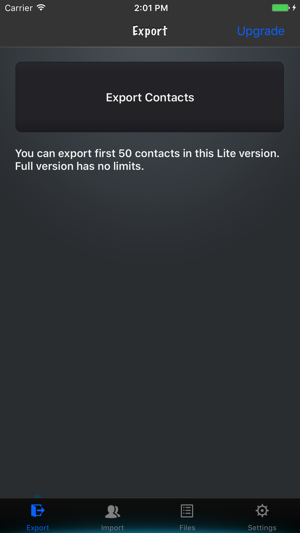
Business cards are a great way to share information about yourself and your company when you want to network with others-potential clients, employees, employers, businesses whose services you want to use, friends, and so on. However, relying on printed business cards alone can be risky: You and the people you give them to can lose them, misplace them, or run out just when encountering a valuable contact. A handy solution is electronic business cards, called vCards (virtual business cards), which you can send in e-mail.
Export and import vCards On One Click!
Easiest way to backup your iPhone contacts in vCard file on one click!
To export contacts to vCards:

1.Press “Export Contacts”.
2.The zip file which is exported contains all vCards.
3.You can send vCards via USB/WiFi/Email.
To import vCards to contacts:
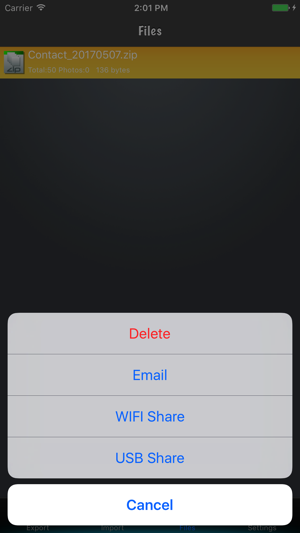
1.Press “Import vCards to Contacts”.
2.Press “Upload files” to upload zip/vcf/vcard file which contains vCards.
3.You can upload files via USB/WiFi.
4.Select a zip/vcf/vcard file to import.
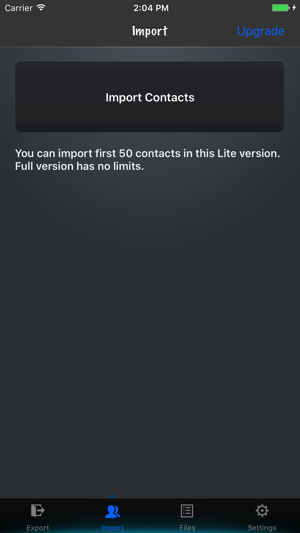
You can export or import first 100 contacts in this Lite version.Full version has no limits.
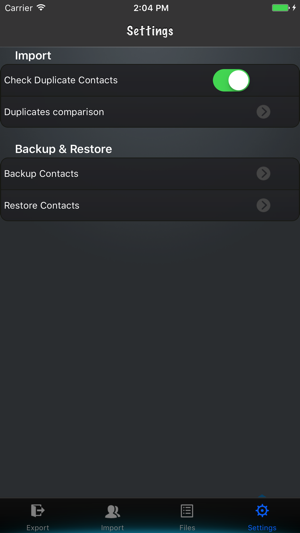
支援平台:iPhone, iPad
